To copy the AI-Generated content from Quick Creator, please follow the following steps:
1, Click the Preview icon on the top-right of the page.

2, Select all the content from top to bottom:
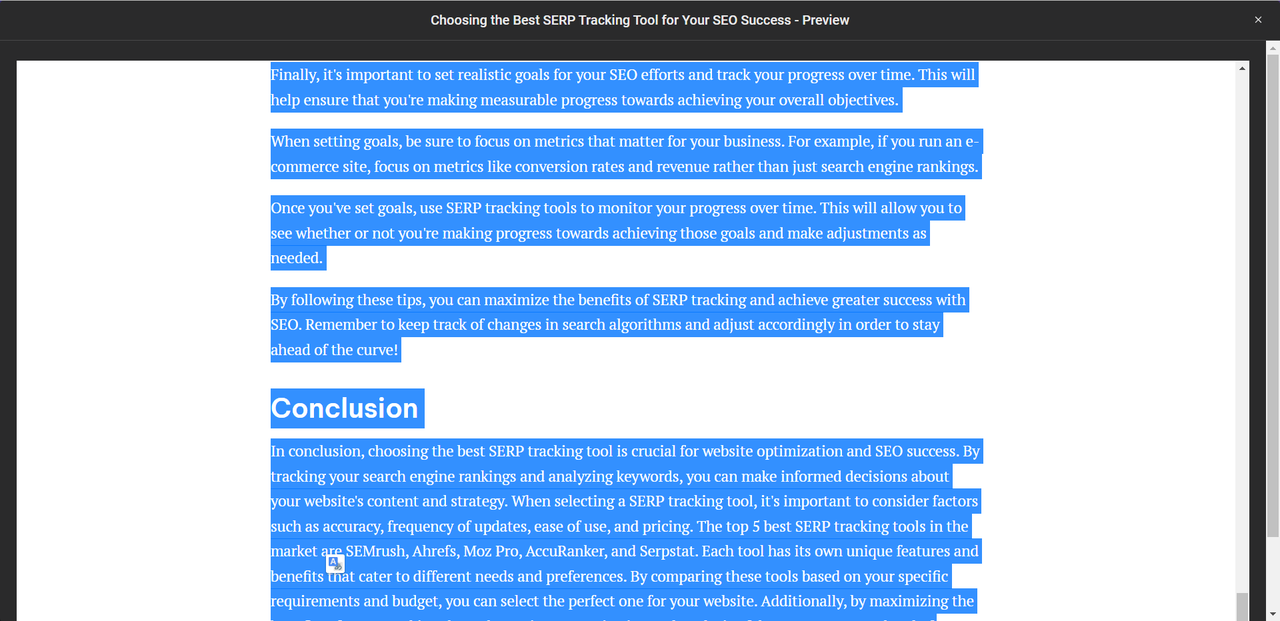
3, Press Ctrl+C on your keyboard.
4, Paste to your own rich context editor via Ctrl+V.
To leave a comment, please authenticate.