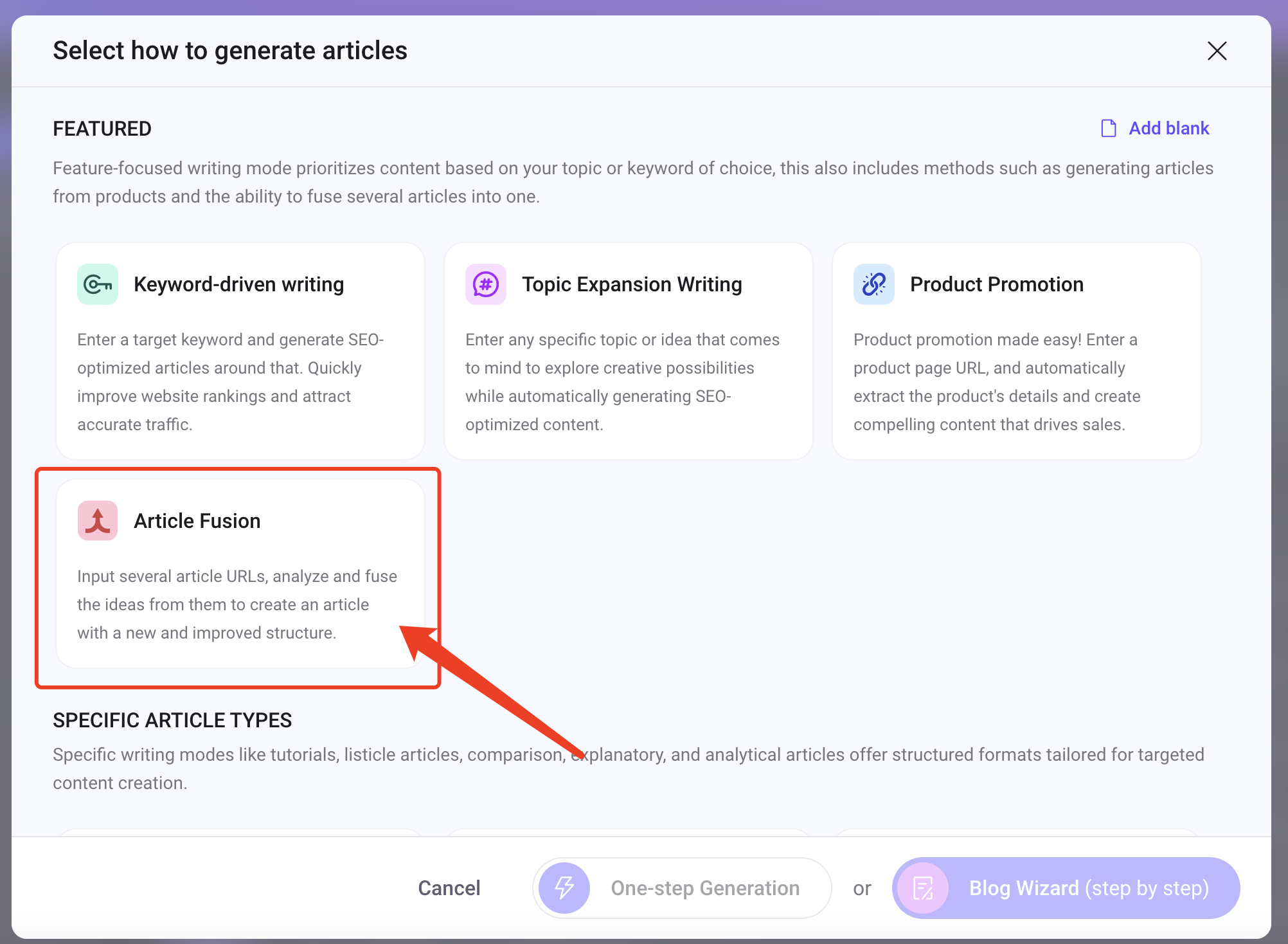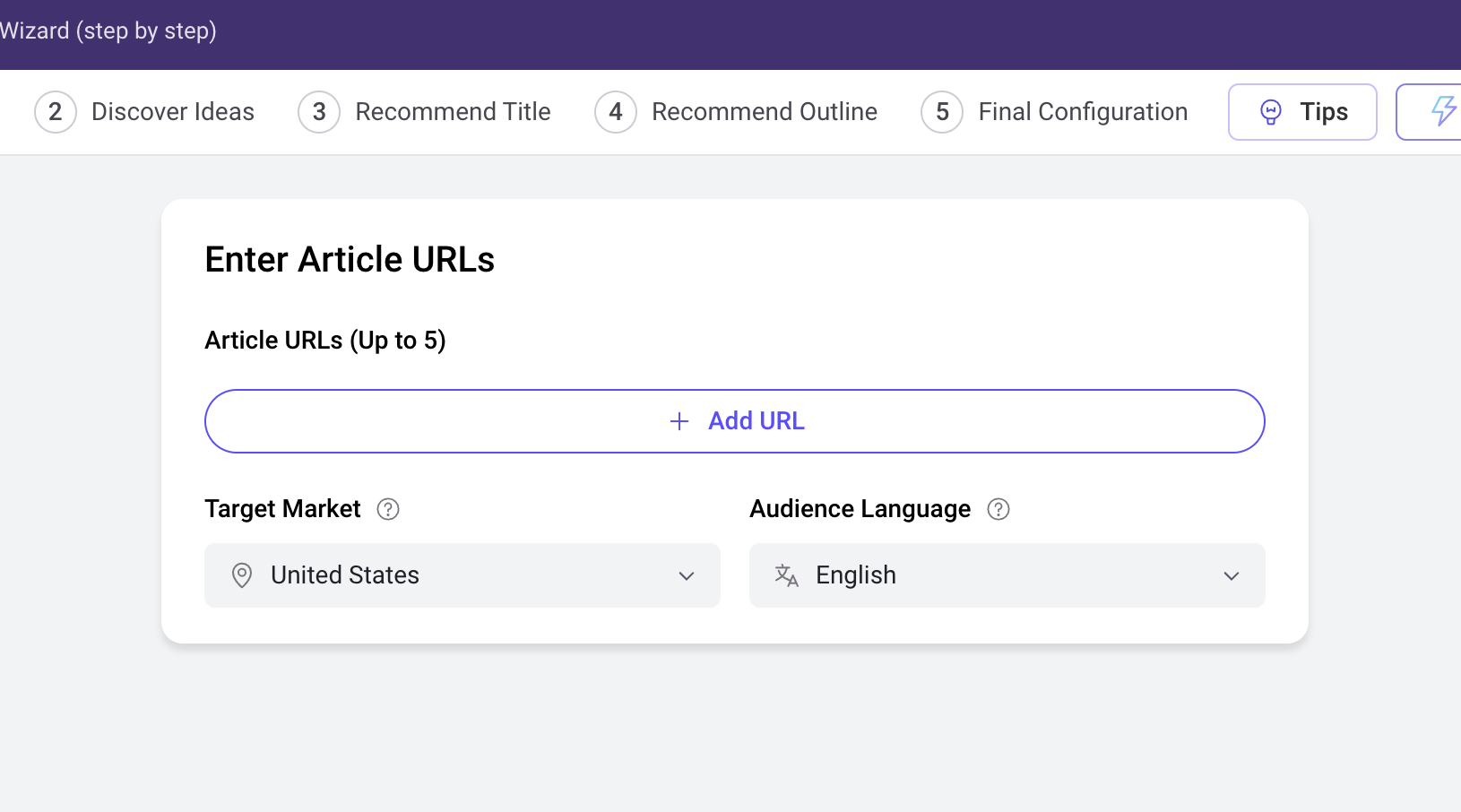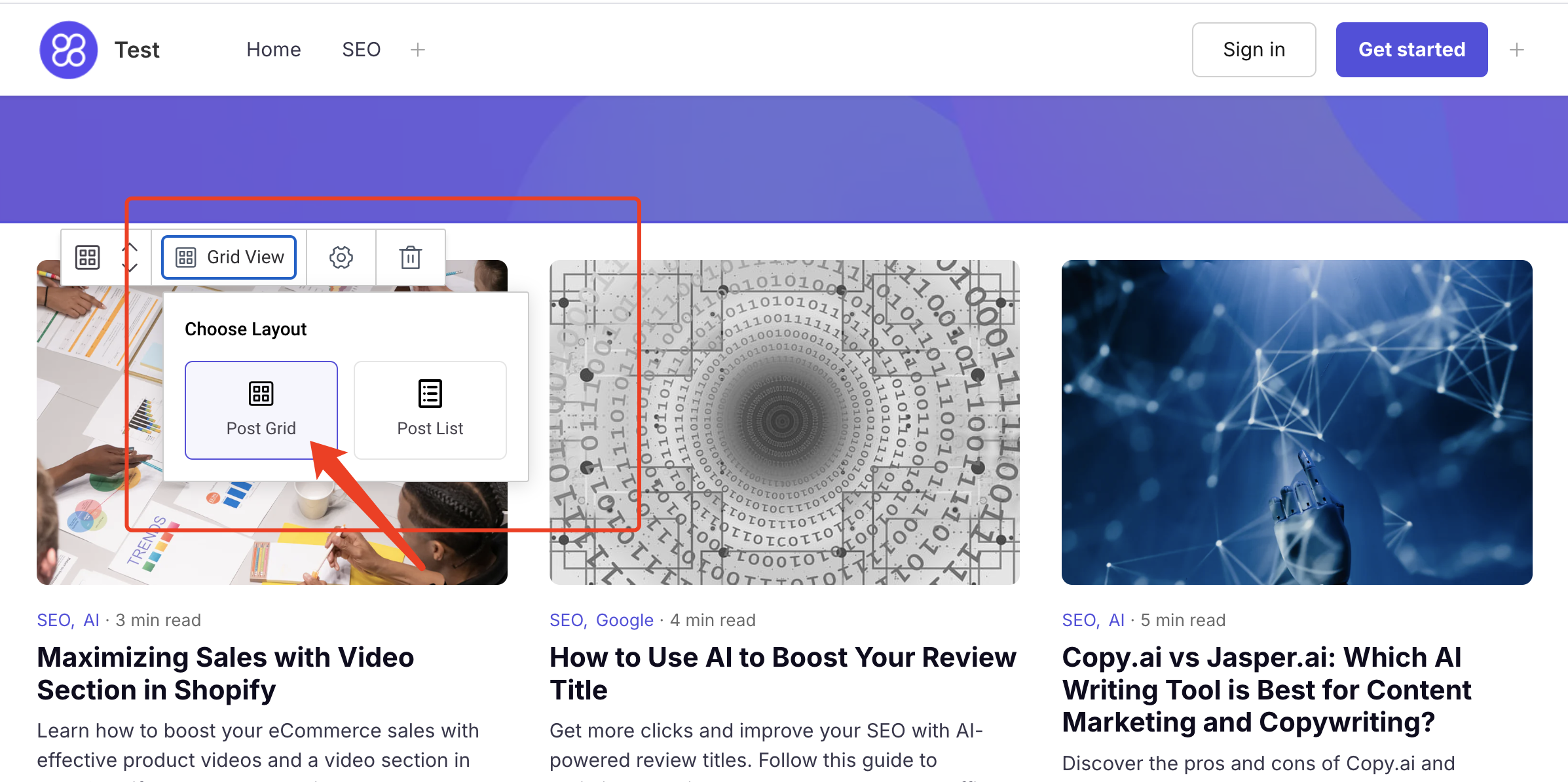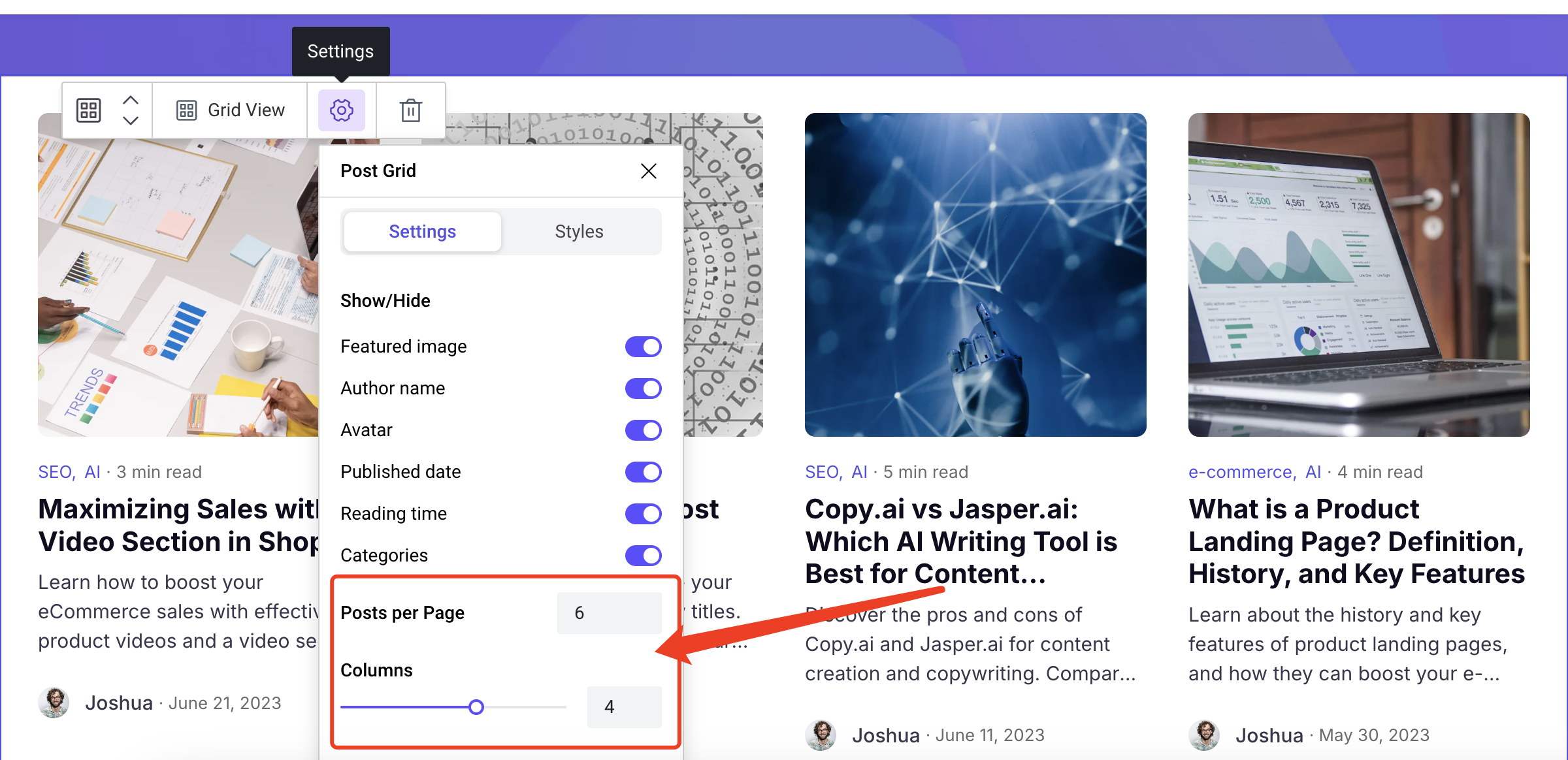Automatically detects and links terms within your articles, minimizing manual linking.
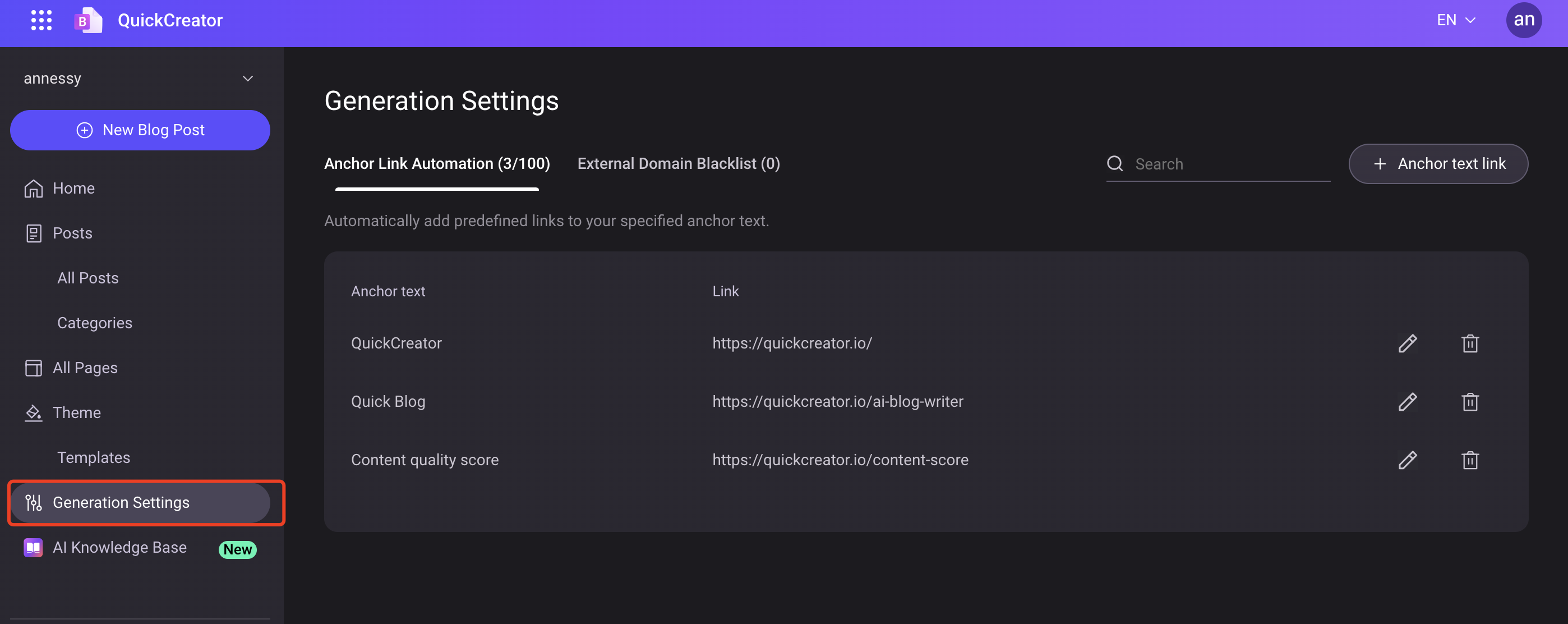
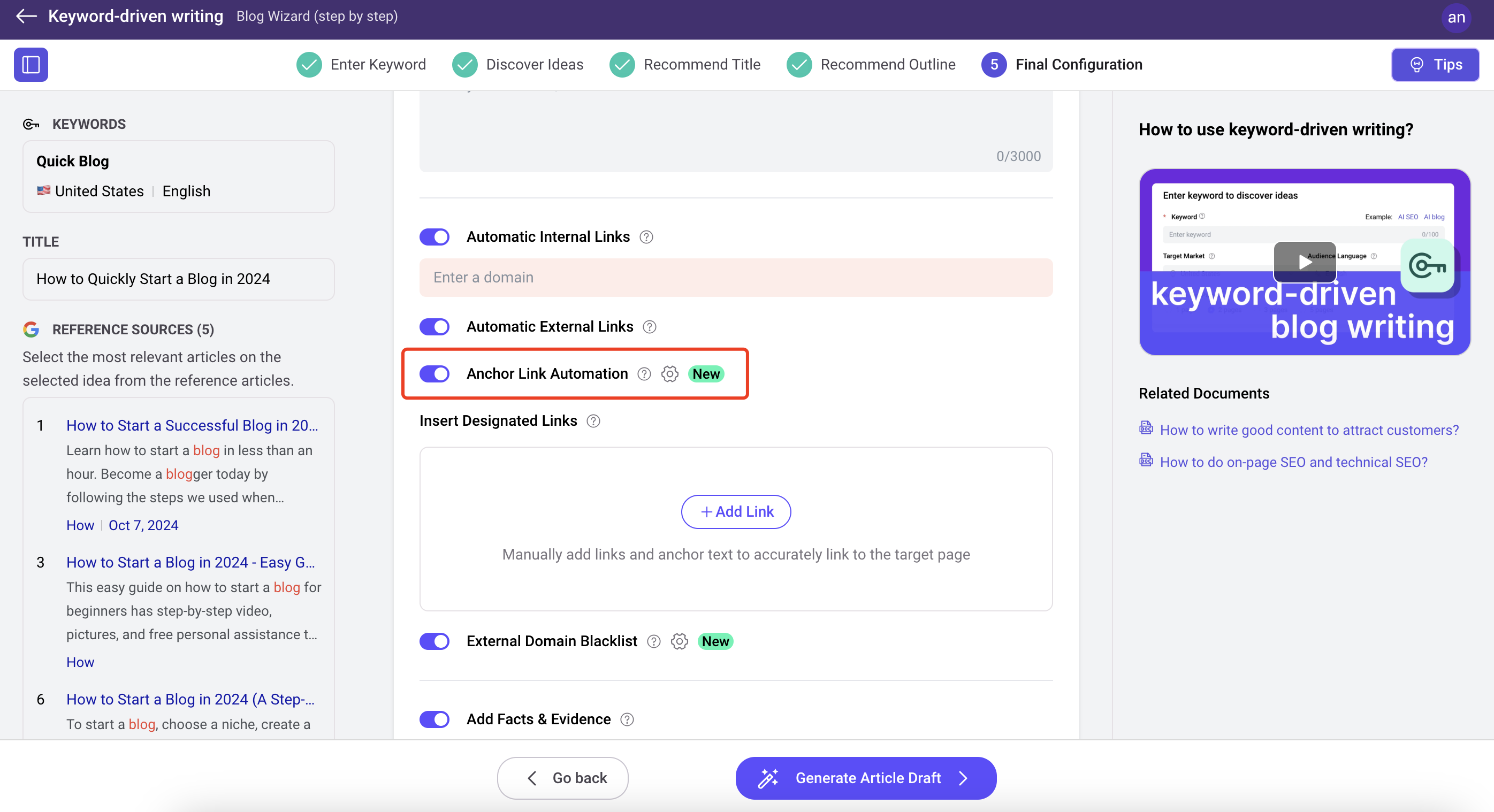
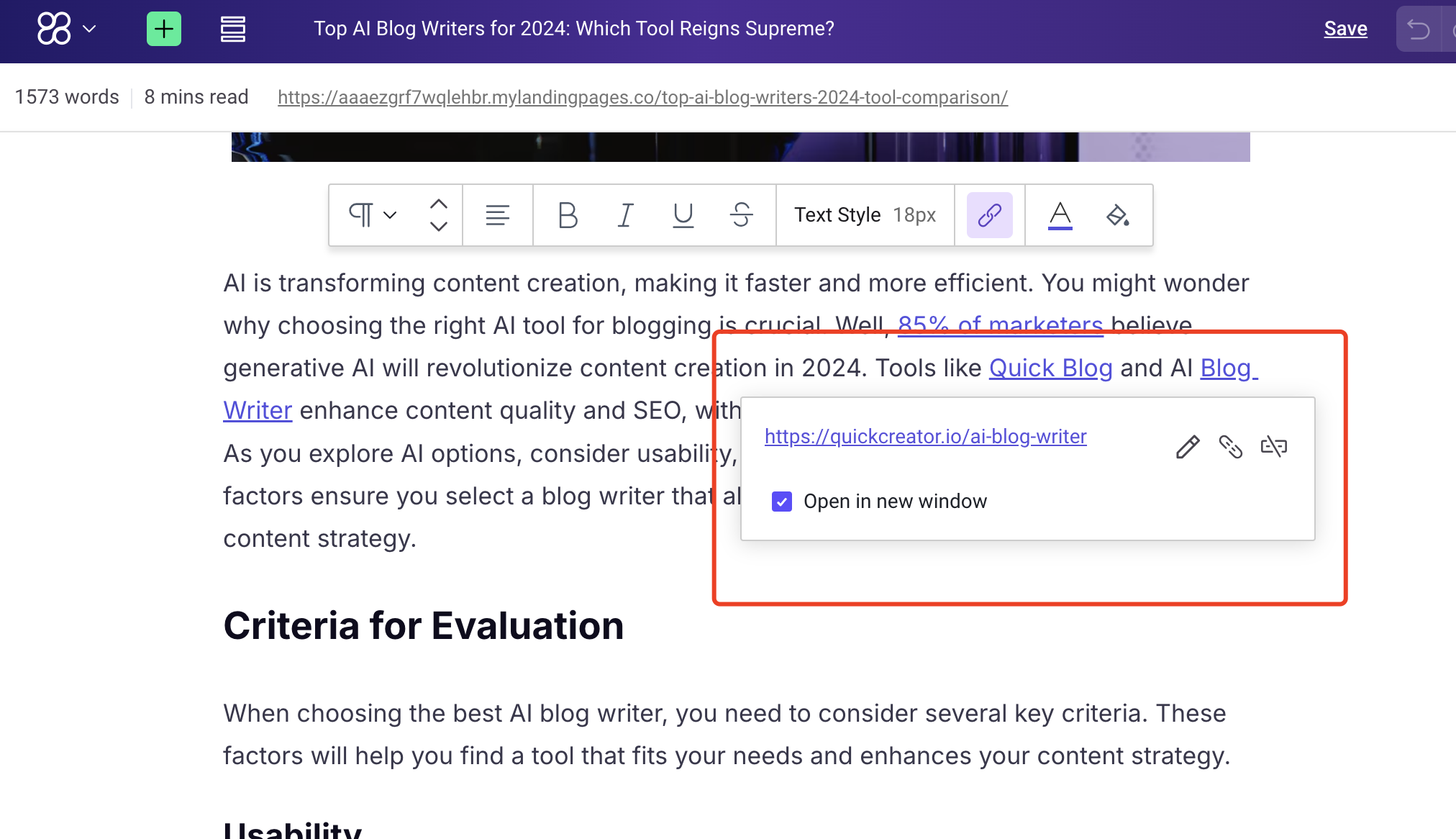
We are excited to announce a significant upgrade to QuickCreator's AI Blogging Platform: Dual Knowledge Enhancement Integration. This update empowers users to simultaneously incorporate additional knowledge both manually and from pre-built knowledge bases during the content creation process.
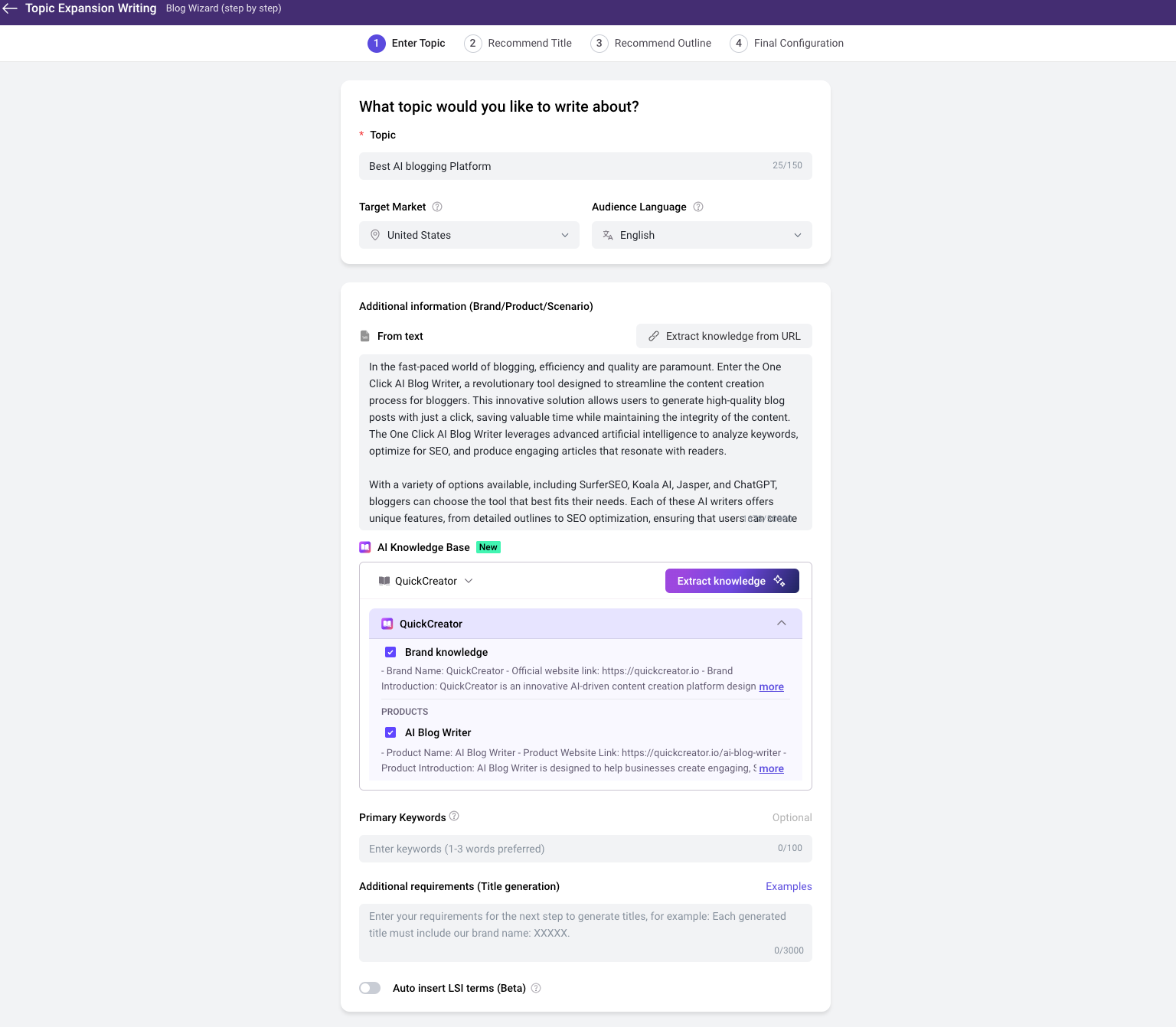
We are excited to announce a major update to the QuickCreator AI Blogging Platform: enhanced web scraping performance! This update is designed to provide users with a more stable and efficient web scraping experience, ensuring that you can seamlessly retrieve the data you need for your content creation process.
Hi, in this update, we’ve added two SEO-related features. You can now specify a canonical URL for a page, and you can also instruct search engines not to index the content of a specific page.
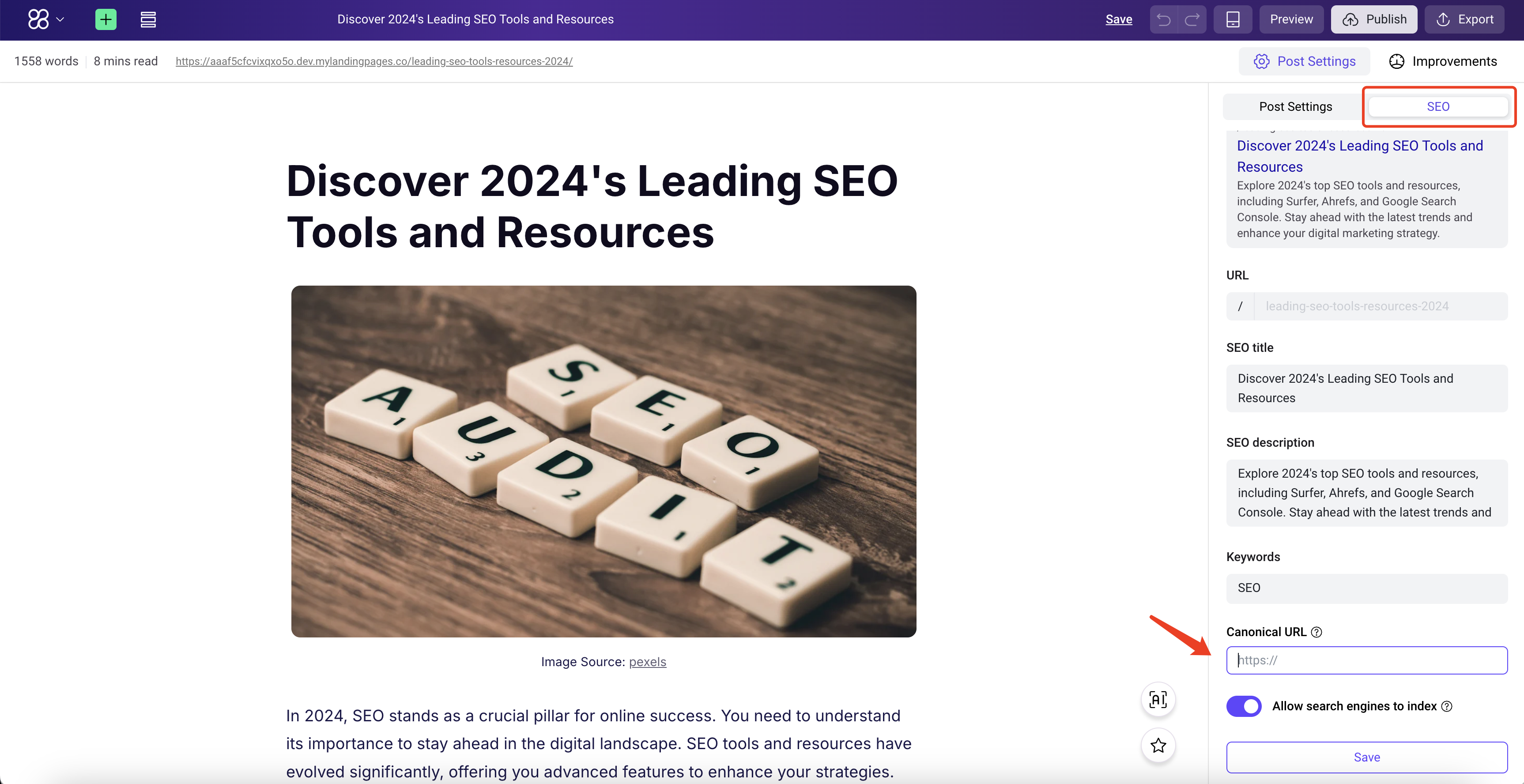
We are excited to introduce a new feature on the QuickCreator platform—YouTube video embedding. You can now easily enable automatic embedding of YouTube videos during the blog writing process. We will play the videos in your blog using the official embed code, ensuring a smooth user experience.
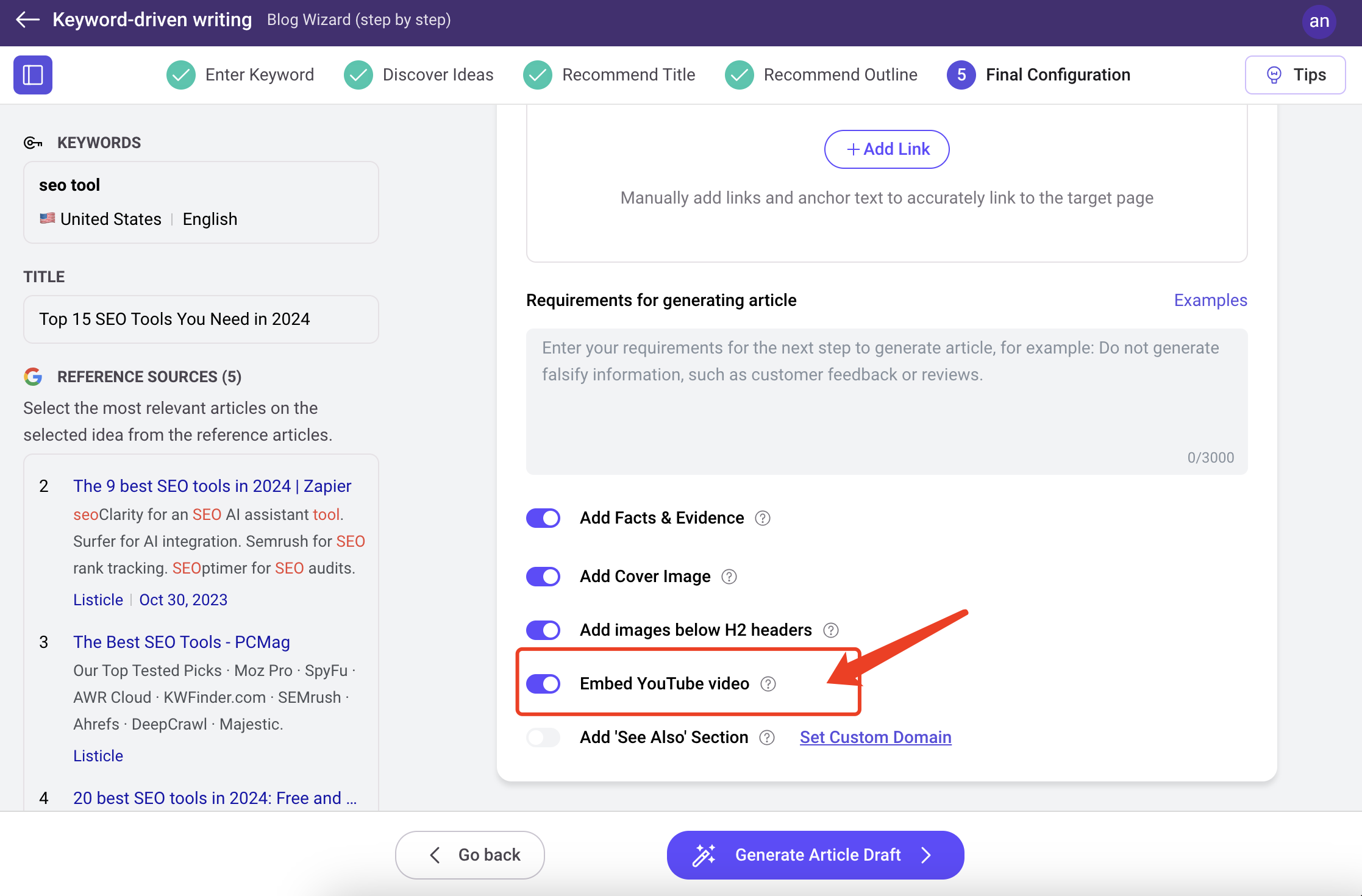
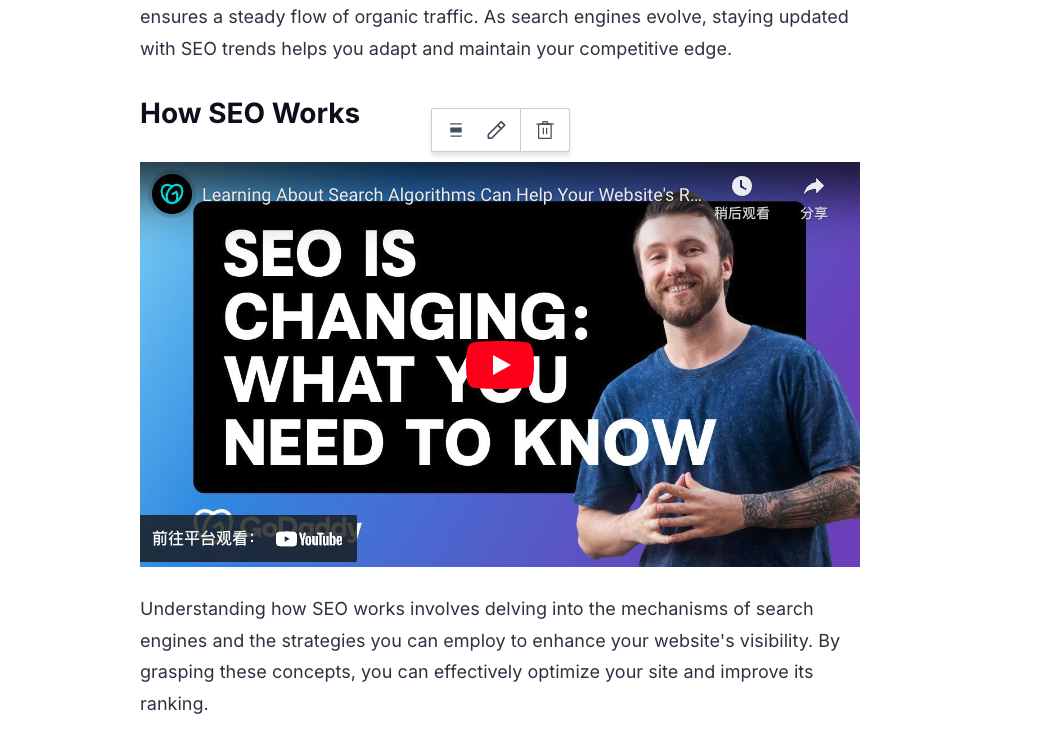
Say goodbye to language barriers!Communicate easily with the Arabic-speaking community!
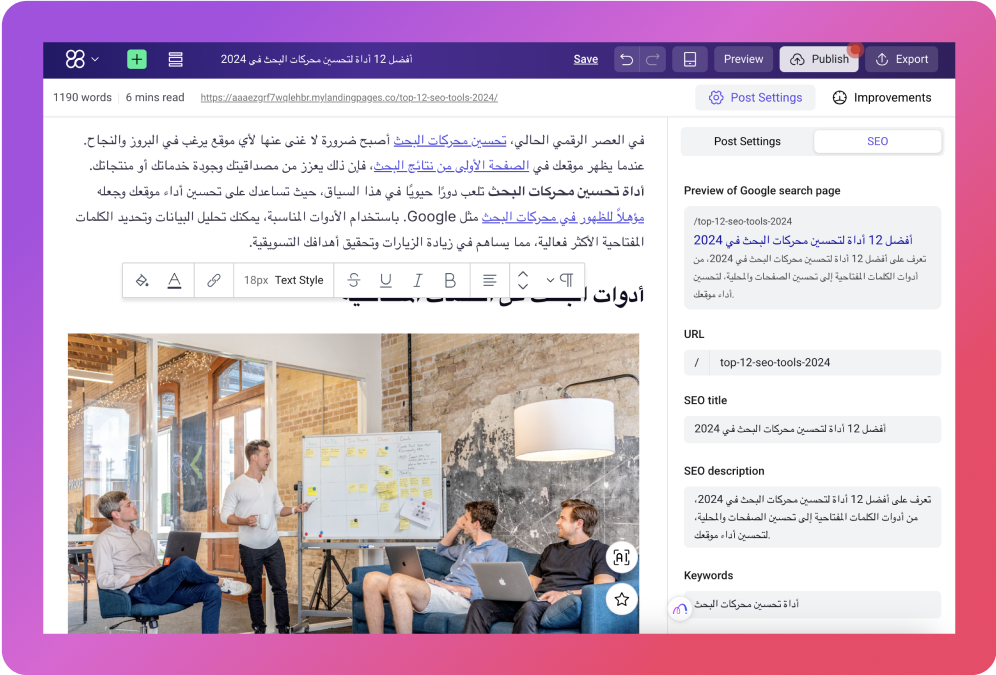
The knowledge base can provide QuickCreator with rich and accurate information to help it generate more in-depth and persuasive content. It can also integrate brand knowledge to create unique brand content!
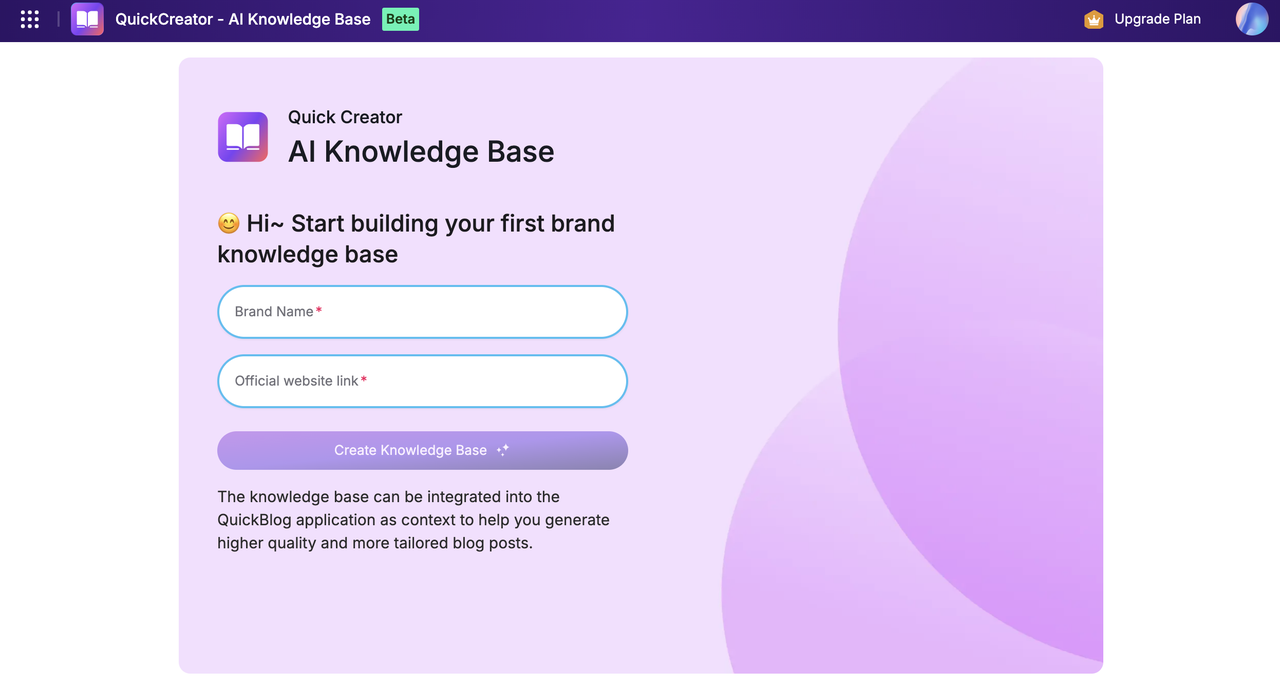
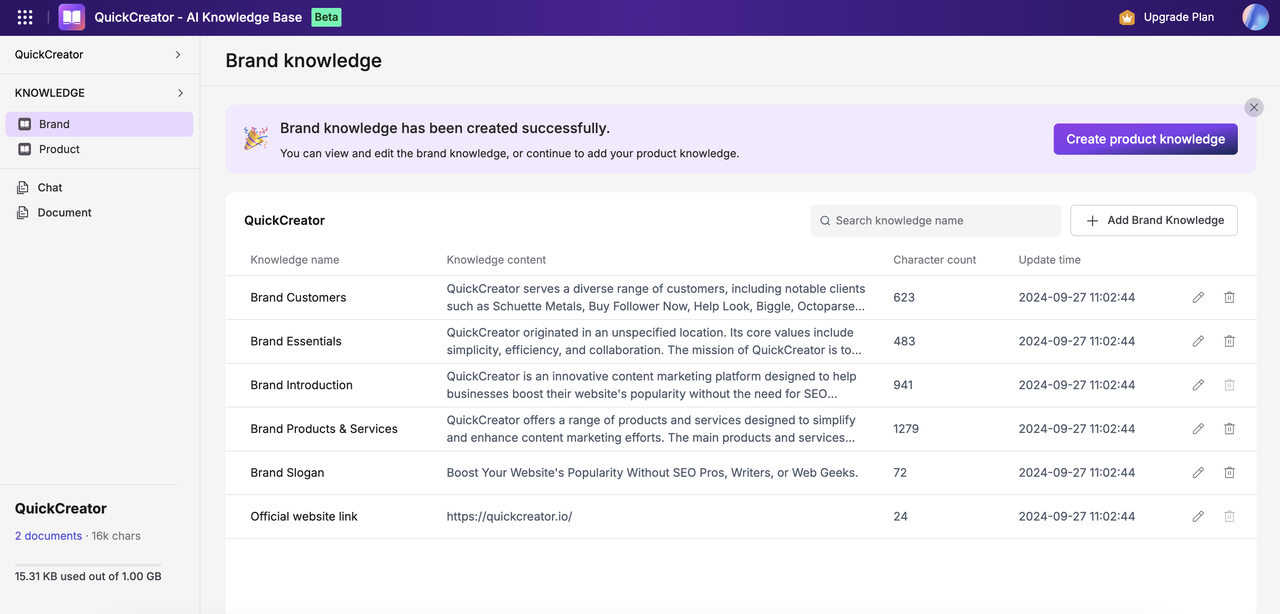
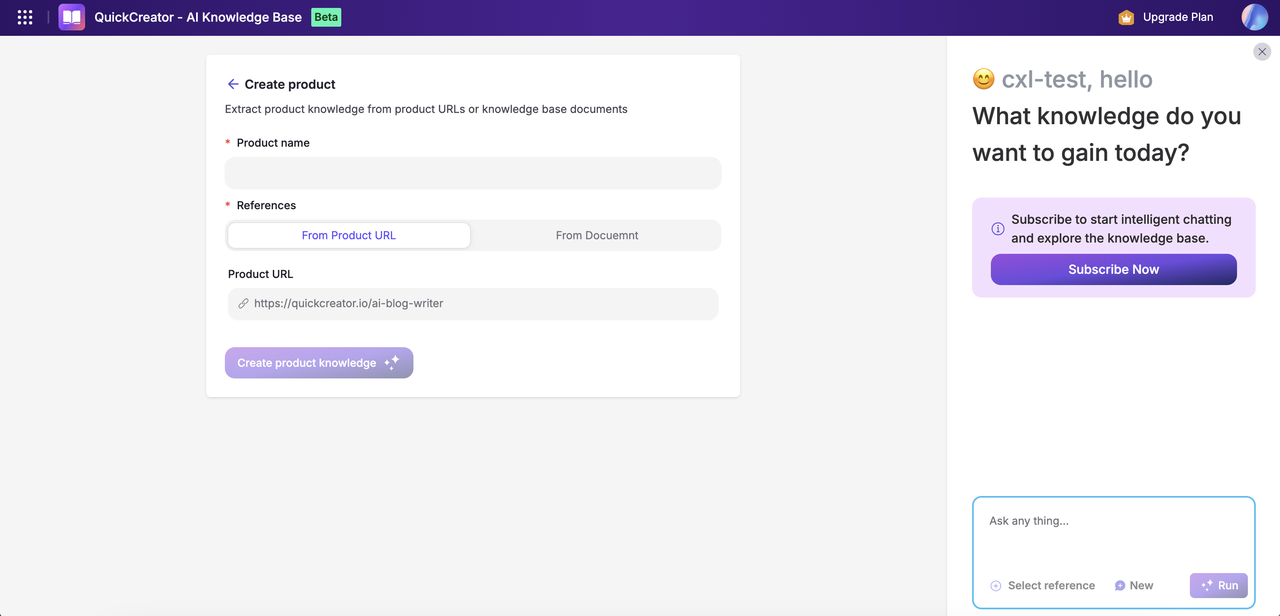
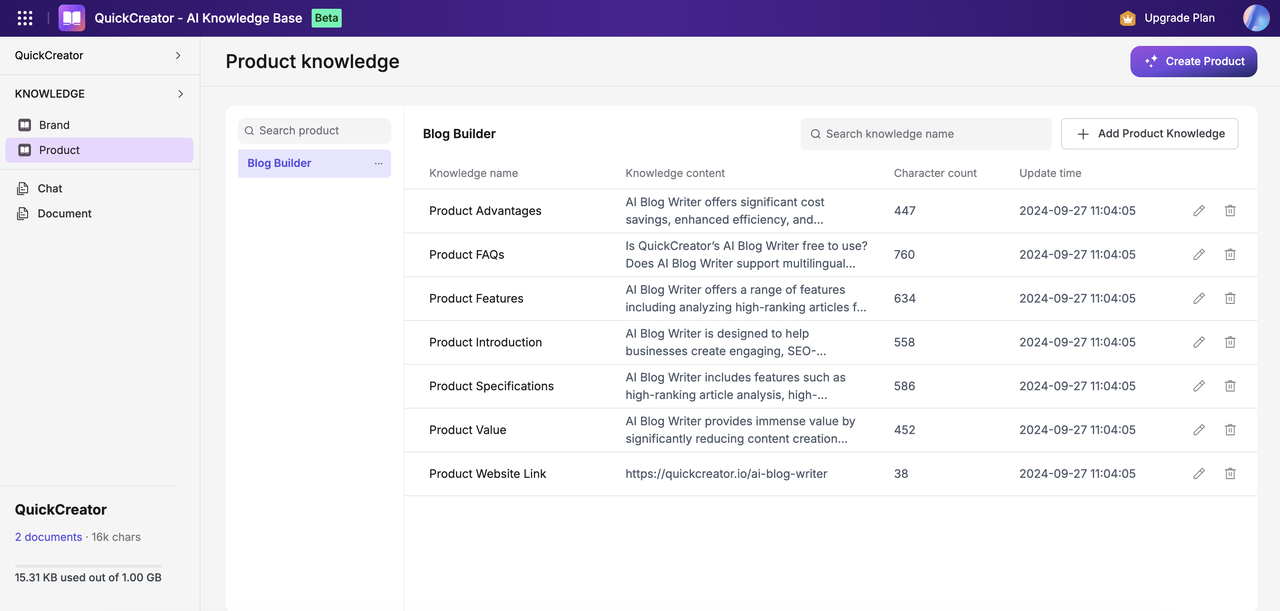
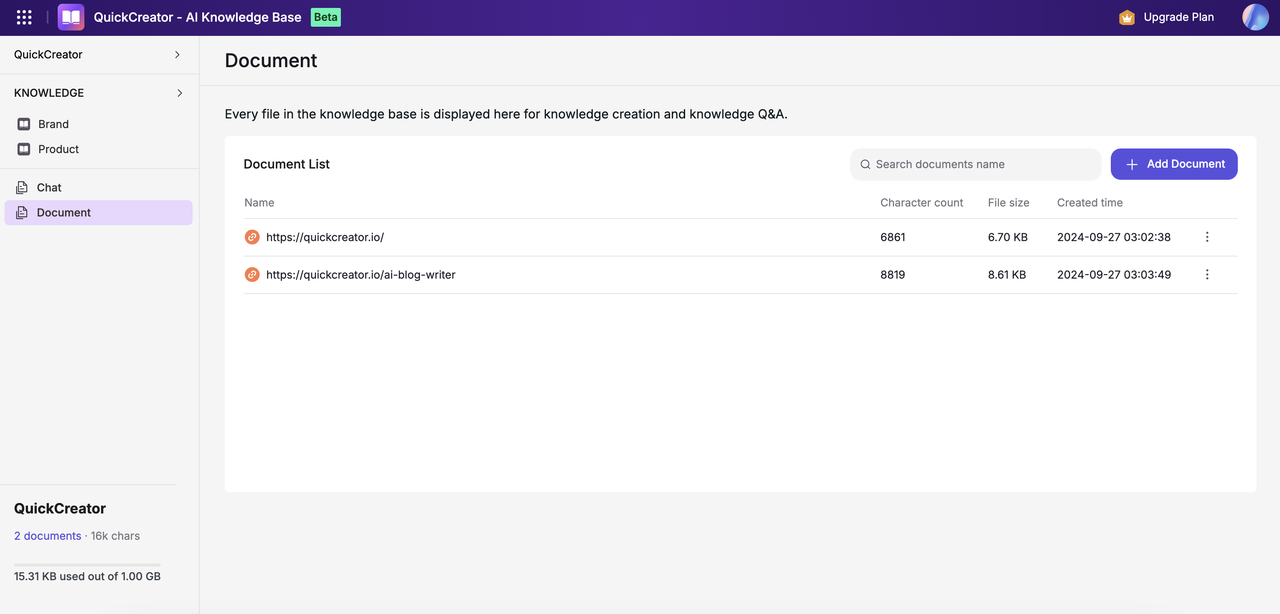
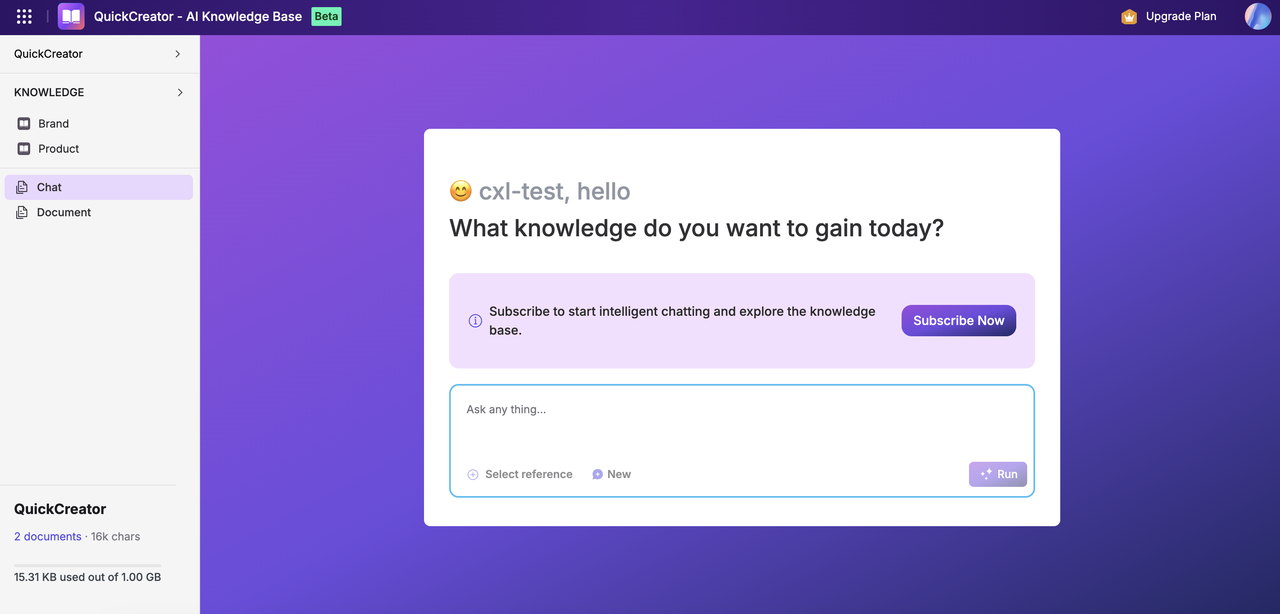
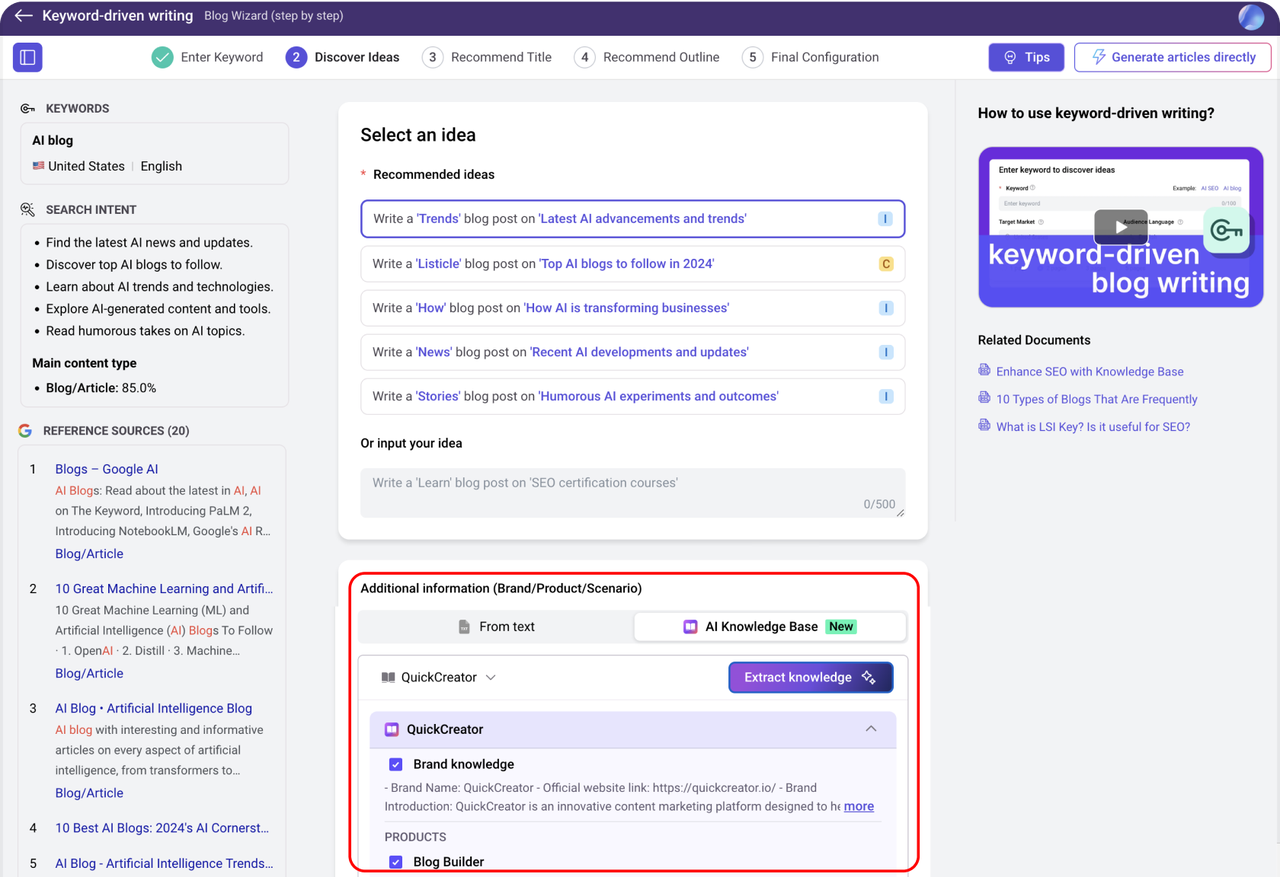
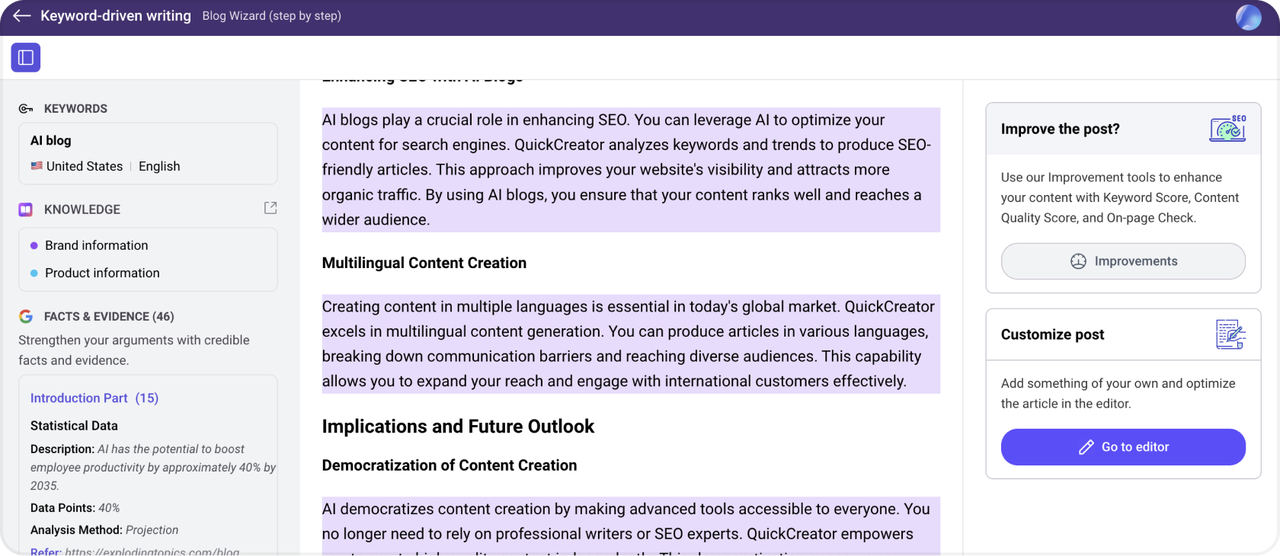
1. We are excited to announce that QuickCreator now supports content generation in Finnish! If you have a need for other languages, feel free to let us know at any time. We would be happy to add support for additional languages once we are satisfied with the content quality testing.
2. To address your concerns about AI detection, we have implemented the following process: you can use undetectable.ai to check the content generated by QuickCreator (on or after August 1, 2024). If the content does not pass the detection, you can submit a request for a credit refund. Once we confirm that it meets the refund criteria, we will refund the credit to your account. For specific rules, please refer to the help manual: docs.quickcreator.io/docs/ai-b....
We’re excited to introduce the Article Fusion feature, now integrated into our Blog Wizard process!
Article Fusion combines the core content of multiple articles into a brand-new, high-quality blog post. Our AI intelligently extracts and analyzes key topics and arguments, creating content that’s comprehensive, authoritative, and tailored to your needs.
1. Enhanced content analysis: Our engine now automatically verifies whether the URL you enter is an article type to ensure the accuracy of content extraction.
2. Intelligent topic fusion: AI generates blog ideas by integrating the essence of multiple articles to ensure a unified theme and rich content.
3. Optimize blog structure: The generated detailed outline will integrate arguments and evidence from all sources to ensure that your blog is both informative and engaging.