Today, we're excited to launch our brand-new Outline Editor along with an on-demand AI Assistant that helps you effortlessly edit and refine your outlines whenever you need.
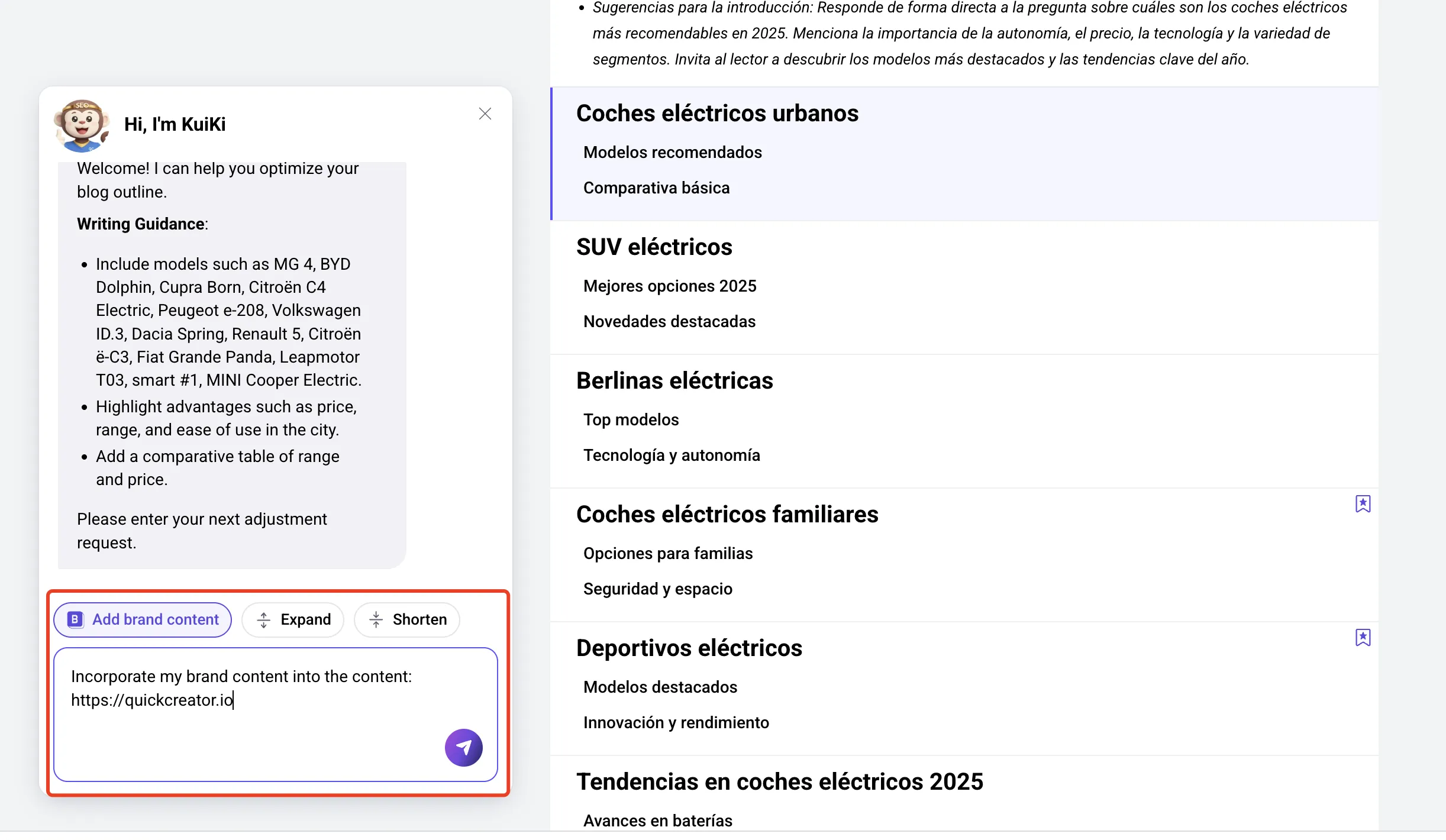
With the new editor, you can edit, delete, or add to your outline just like writing a regular article—no more endless clicking around. Simply hit "Enter" to add new content seamlessly.
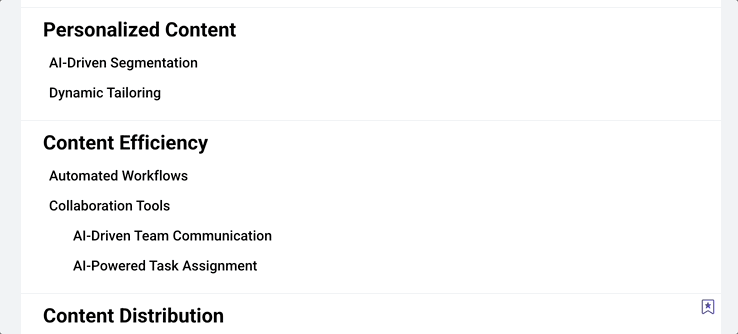
Need to undo a change? Easy! Just press Ctrl + Z, or use the Undo and Redo buttons conveniently located at the top right of the editor.
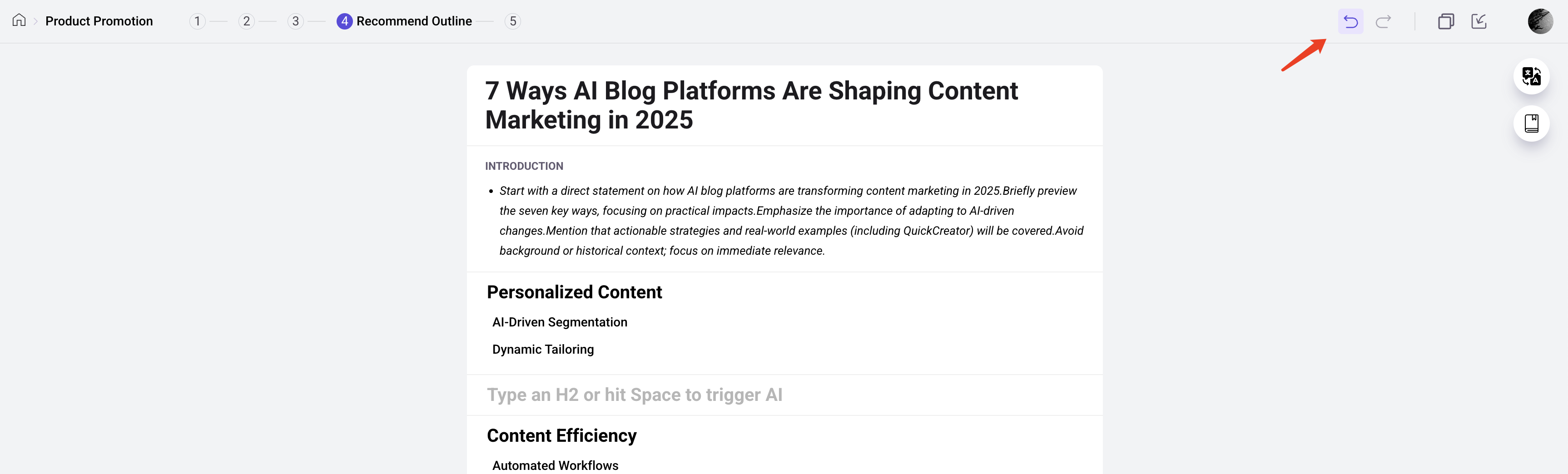
For a more detailed look at the new features, please visit: https://docs.quickcreator.io/docs/ai-blog-writing/edit-outline