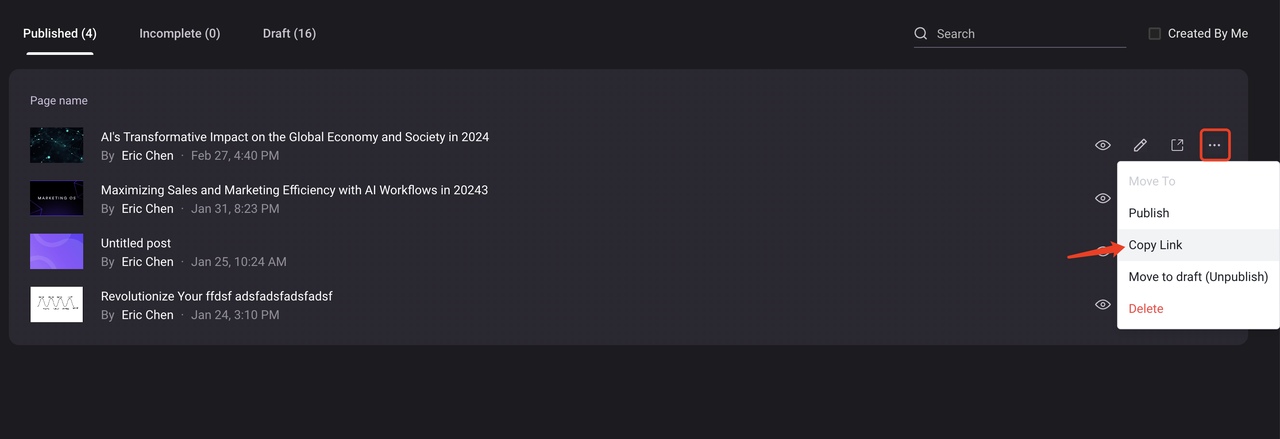HTML Code Block
With our new embed HTML Code Block, you can now achieve some advanced customization capabilities by writing HTML code. You can find it via:
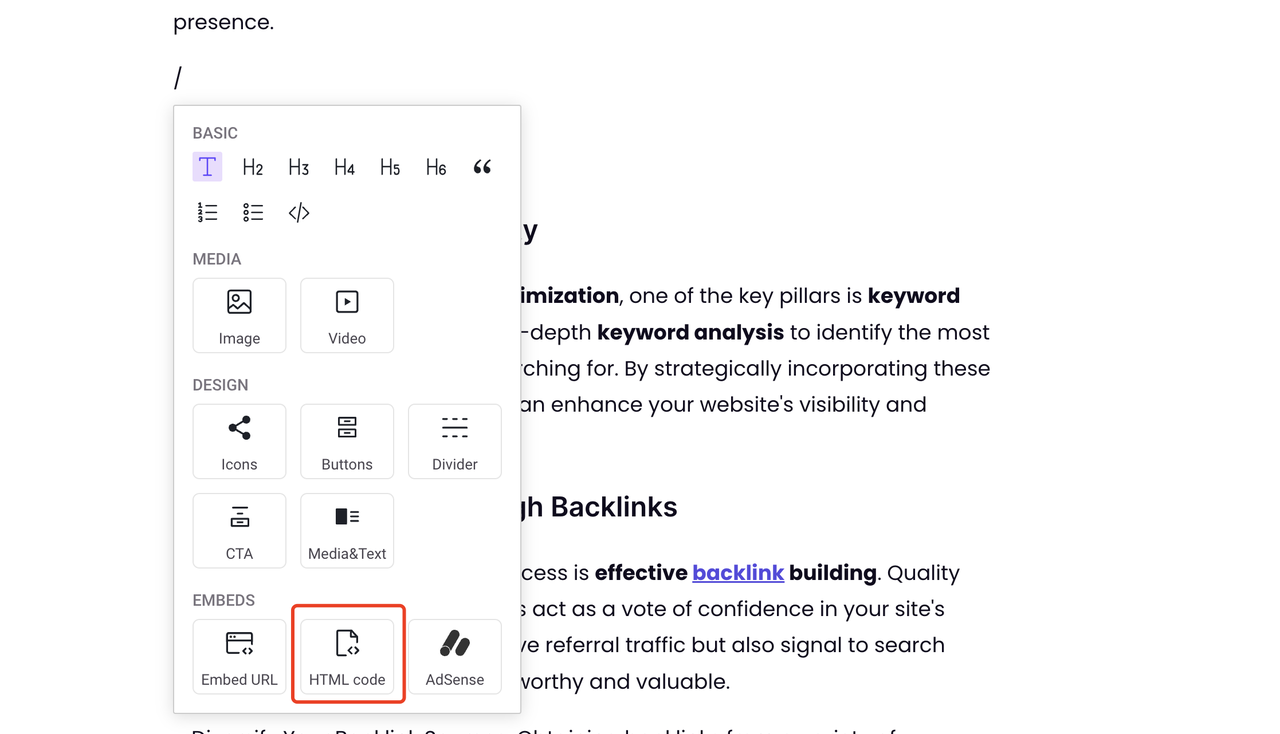
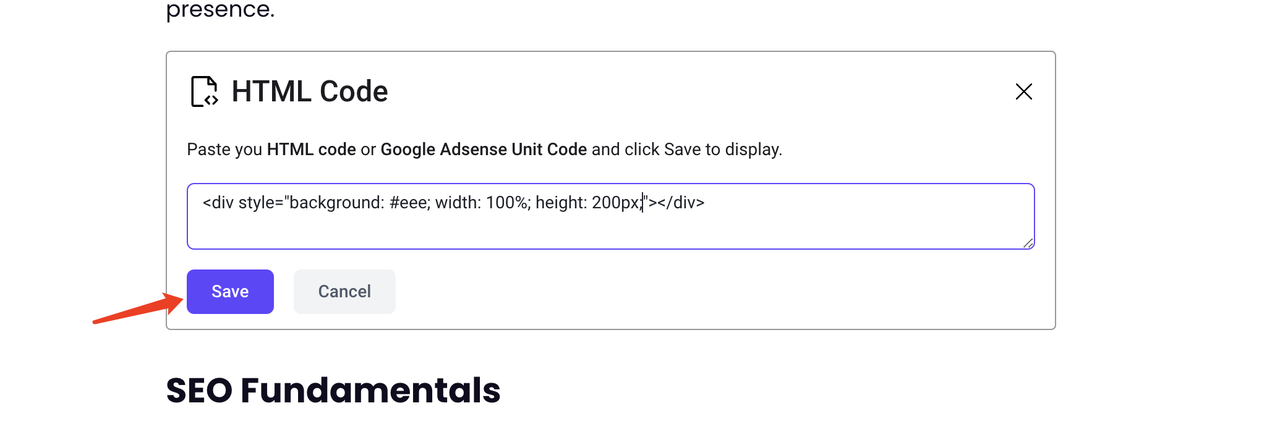
After entering the code, click Save:
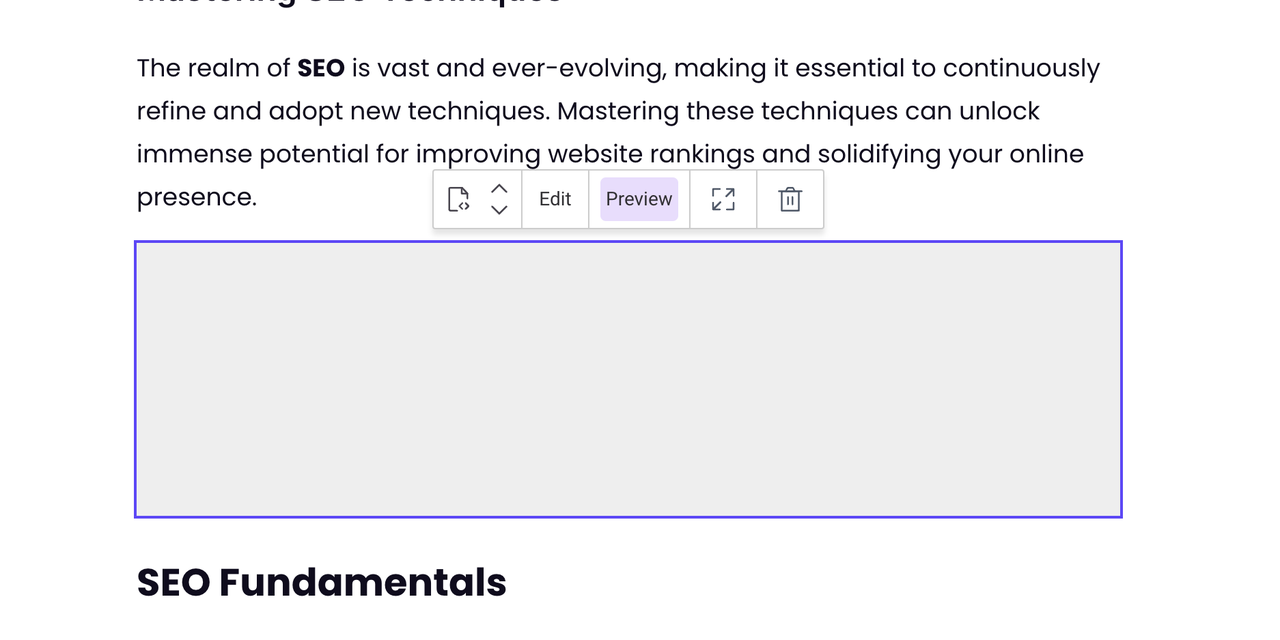
Google Adsense
Set up Auto ads on your site
Reference document: https://support.google.com/adsense/answer/9261307
You can paste the Google Adsense code in Site Settings > Code Injection and save it:
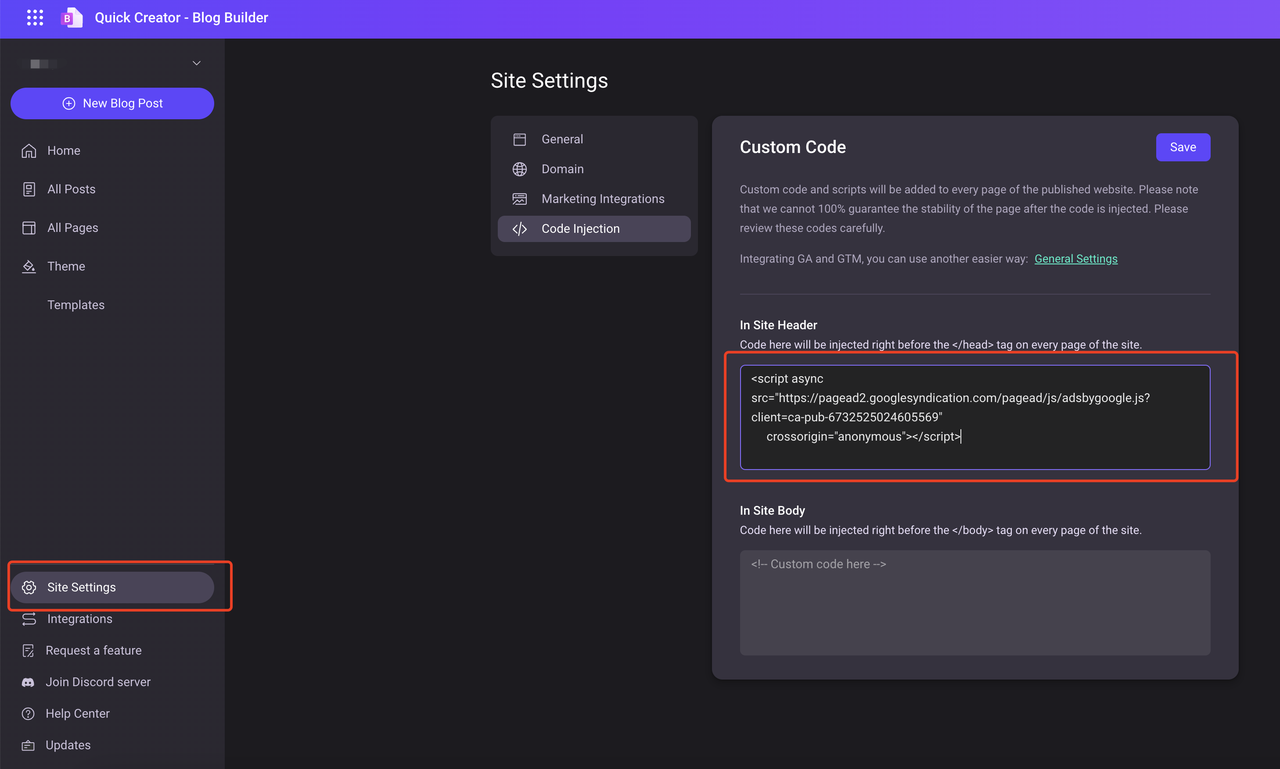
Create an In-article ad
Reference document: https://support.google.com/adsense/answer/9185052?hl=en
Similar to how you embed HTML Code, you can also embed Google Adsense ad units into your post:
First insert an AdSense Block into your post:
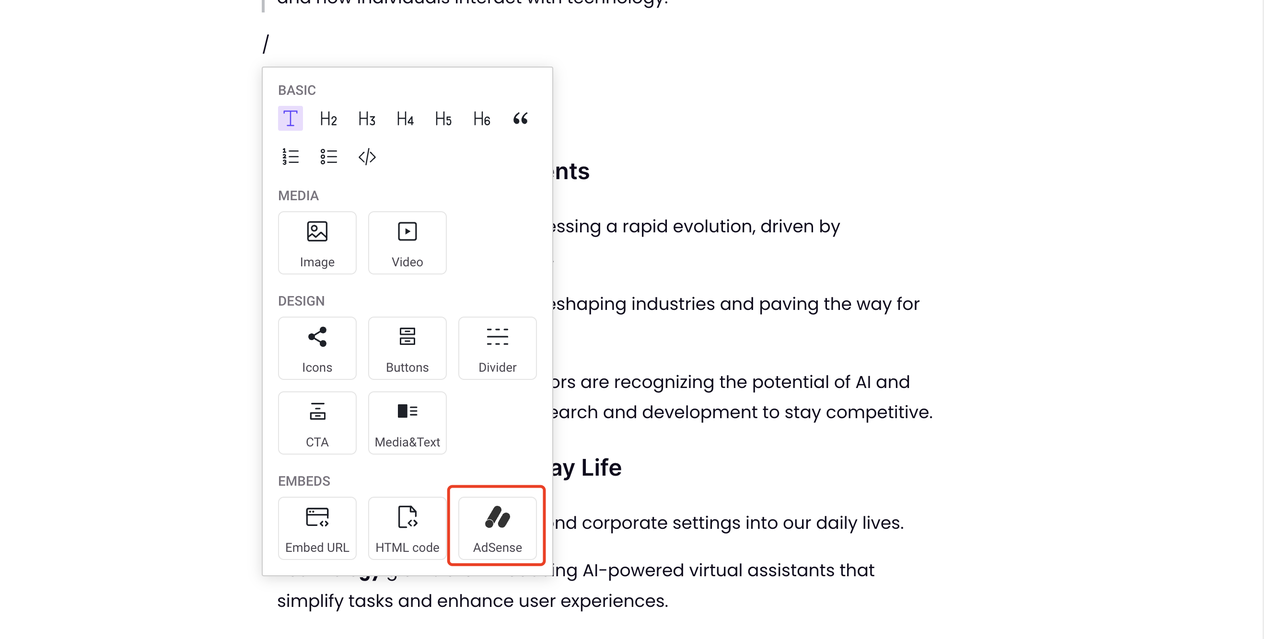
Get the ad unit's code from Google Adsense:
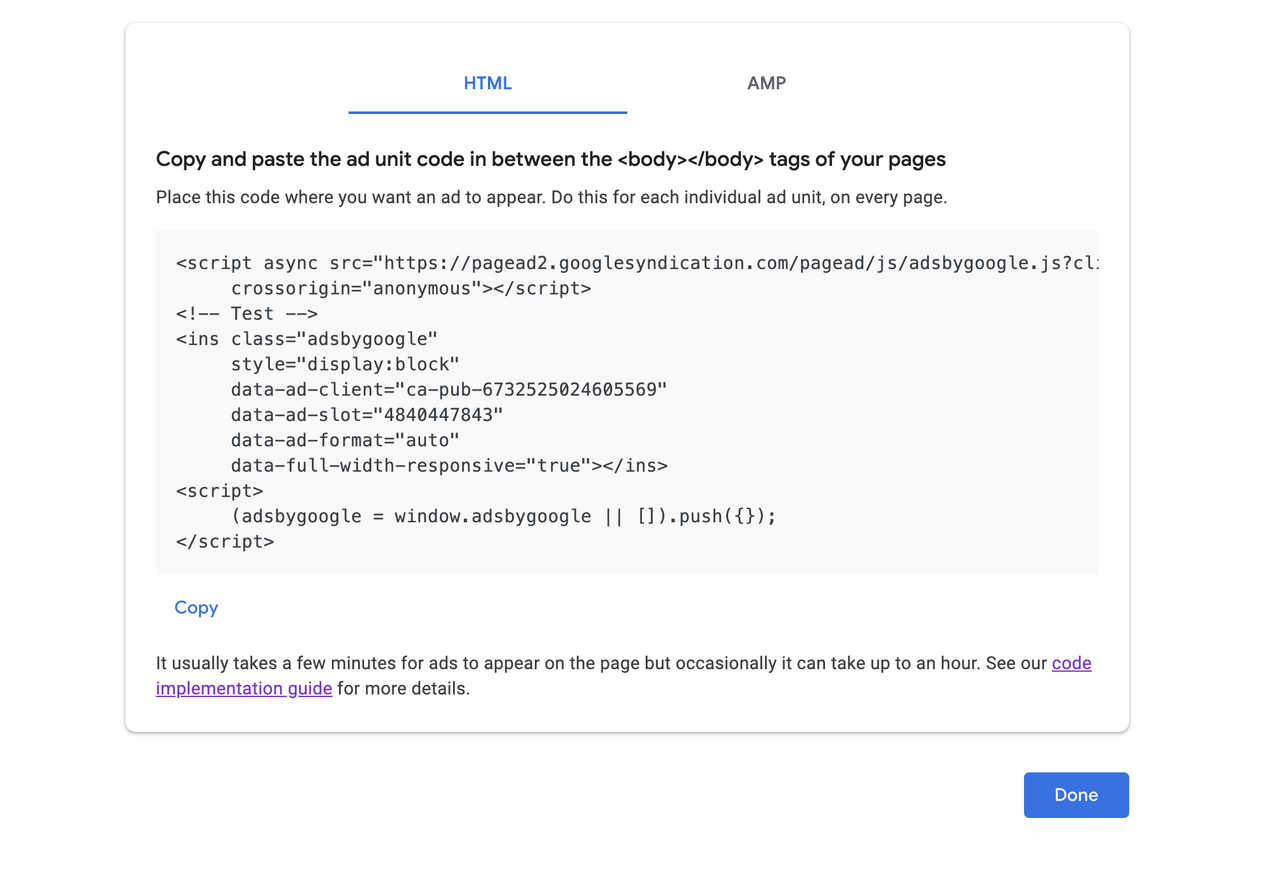
Paste the code into the article and click Save:
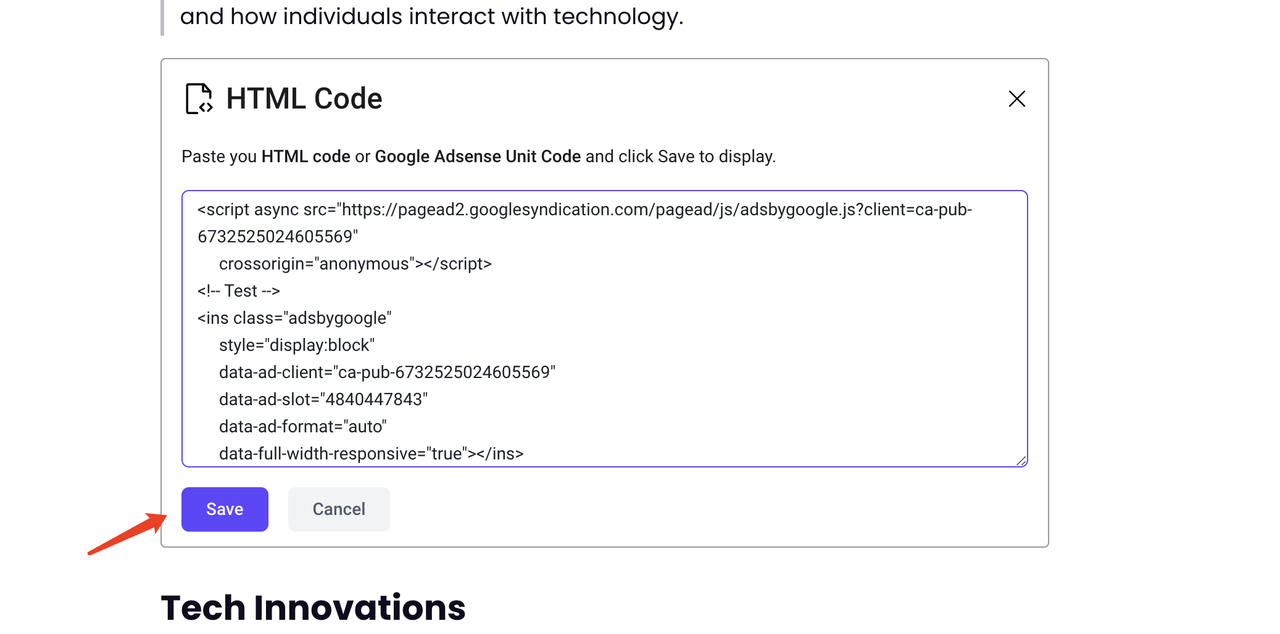
Upload Ads.txt file
In some scenarios, you may need to upload your Ads.txt file to Quick Creator. You can find it in Site Settings > Marketing Integrations:
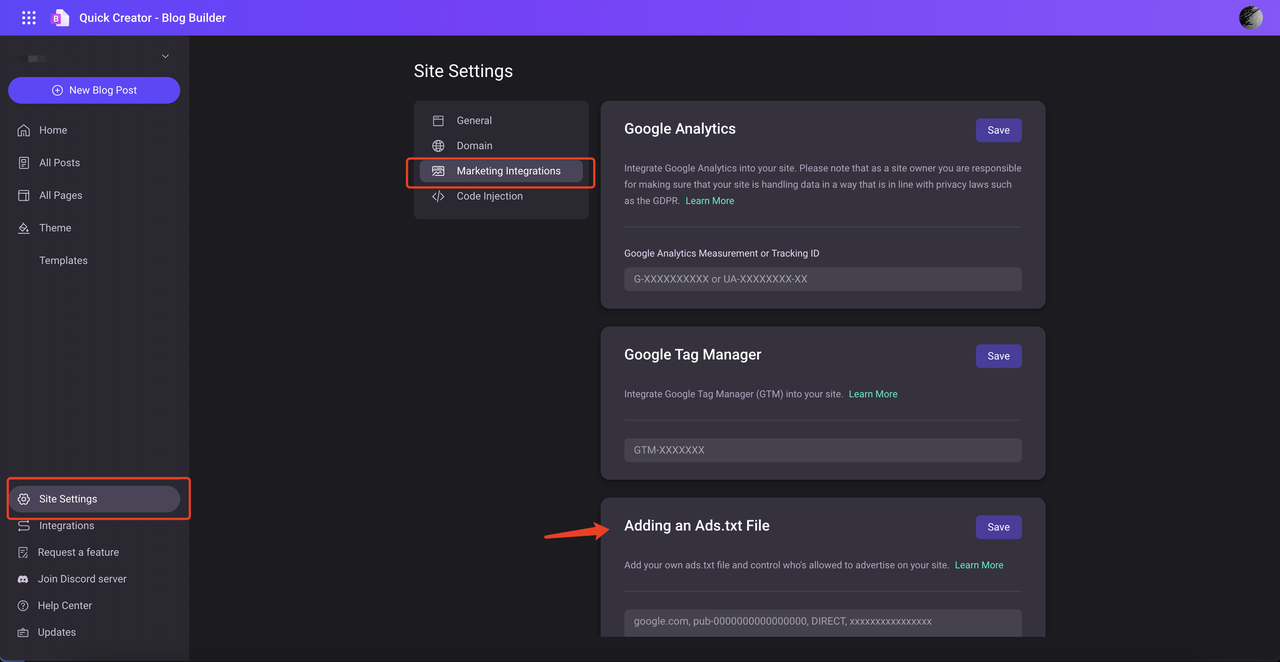
In order to display the content more clearly, we have redesigned the post list:
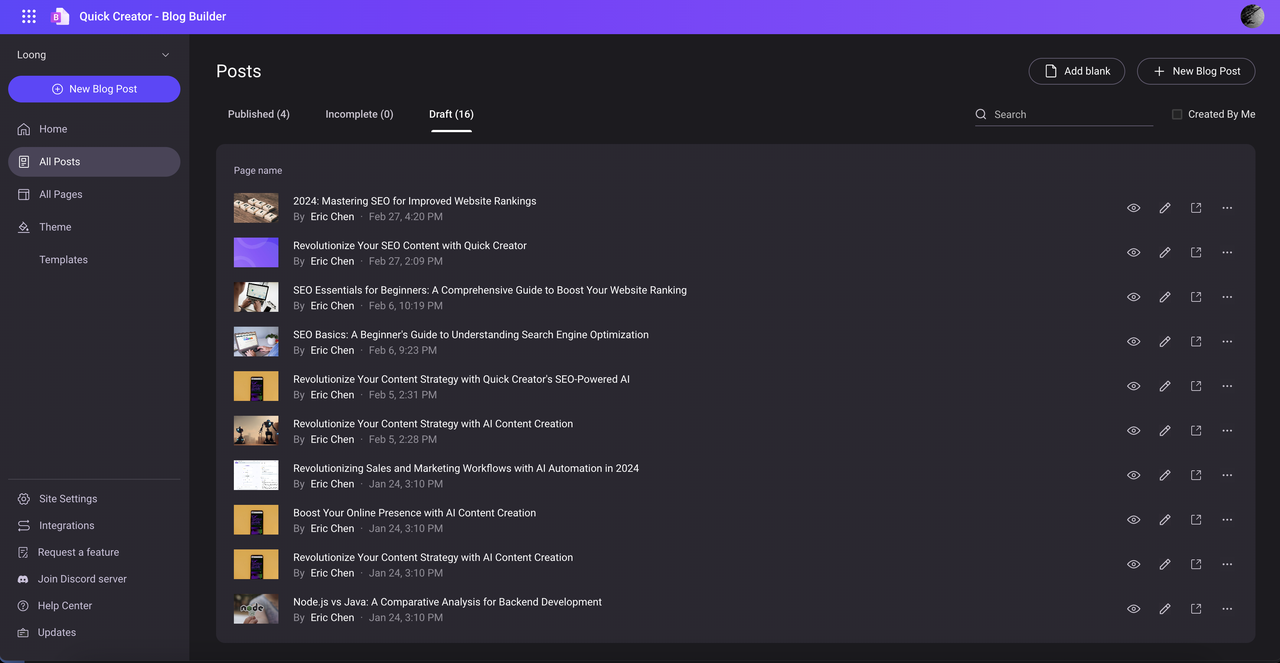
You can open the post-published by clicking this:
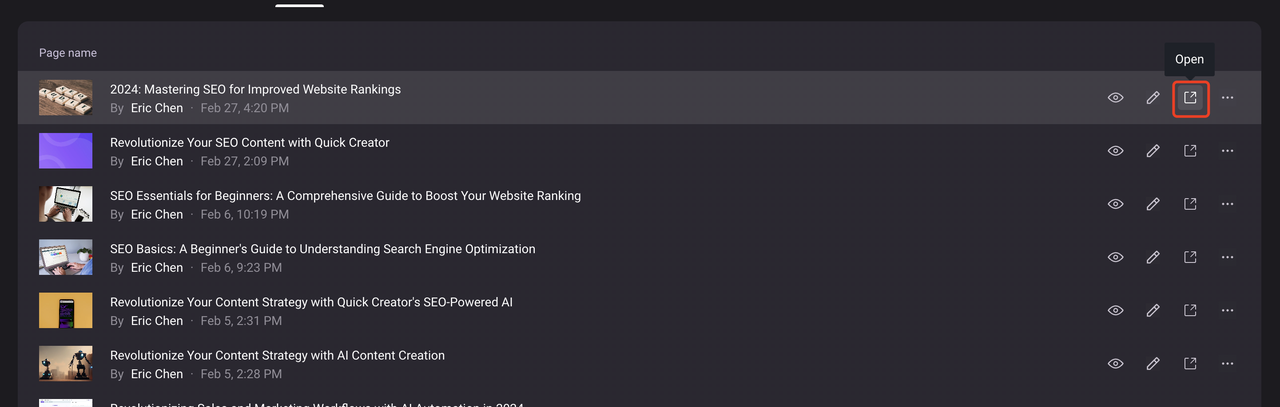
You can copy the published article URL here: